Sending an invoice to a group (mass invoicing)
When you want to send the same invoice to several recipients, you must first create a customer group and then create the invoice.
When you want to send the same invoice to several recipients, you must first create a customer group and then create the invoice.
If you are going to send an invoice to a group, for example the membership fee of a sports team, it can be good to not have to create the same invoice many times. Instead, you can choose to send the invoice to the entire group at once, also called mass invoicing.
It is only possible to mass invoice a group of private individuals, not companies.
You send an invoice to a group in two steps:
Create a customer group
Go to the menu and select INVOICING > CUSTOMERS > CUSTOMER GROUPS > NEW CUSTOMER GROUP. Search for customers you have added to Conta previously, or add new customers.
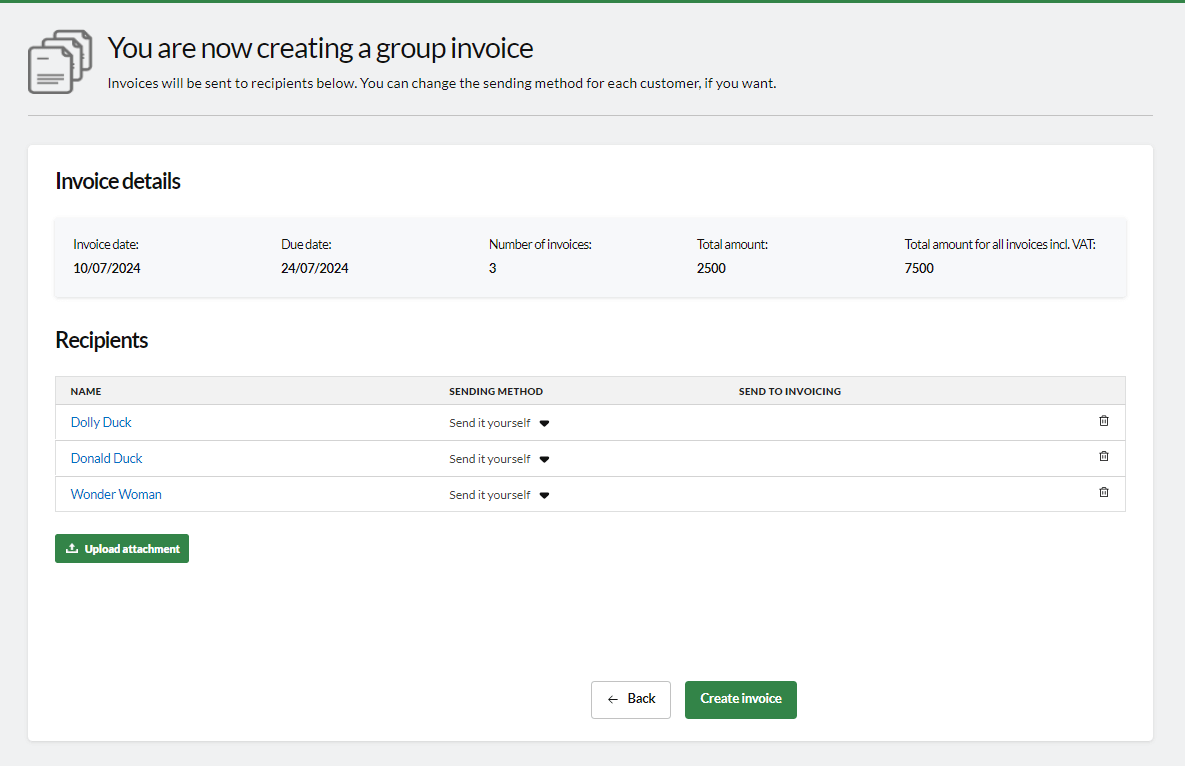
When you have added all the customers, press «Save changes».
Create an invoice
Once the customer group has been created, you create an invoice in the usual way.
Instead of selecting a single customer, you search for the customer group you created.
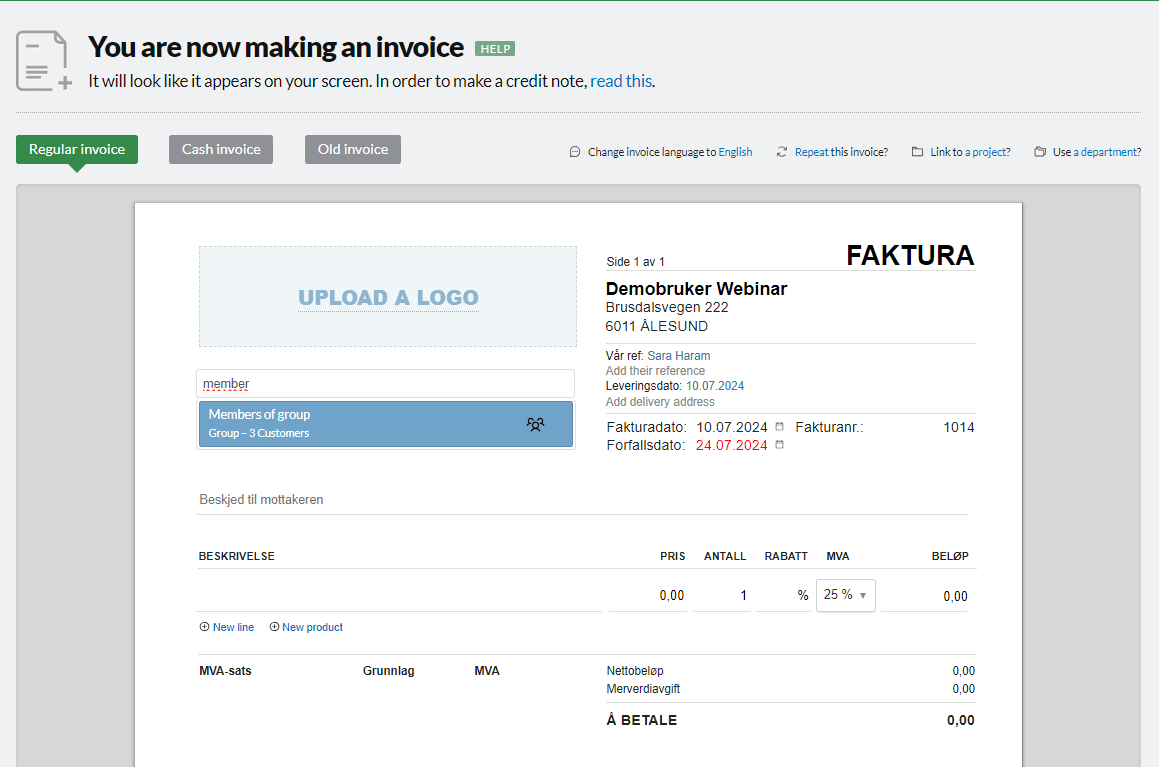
You can choose which sending method you want to use when you proceed from the invoice template.
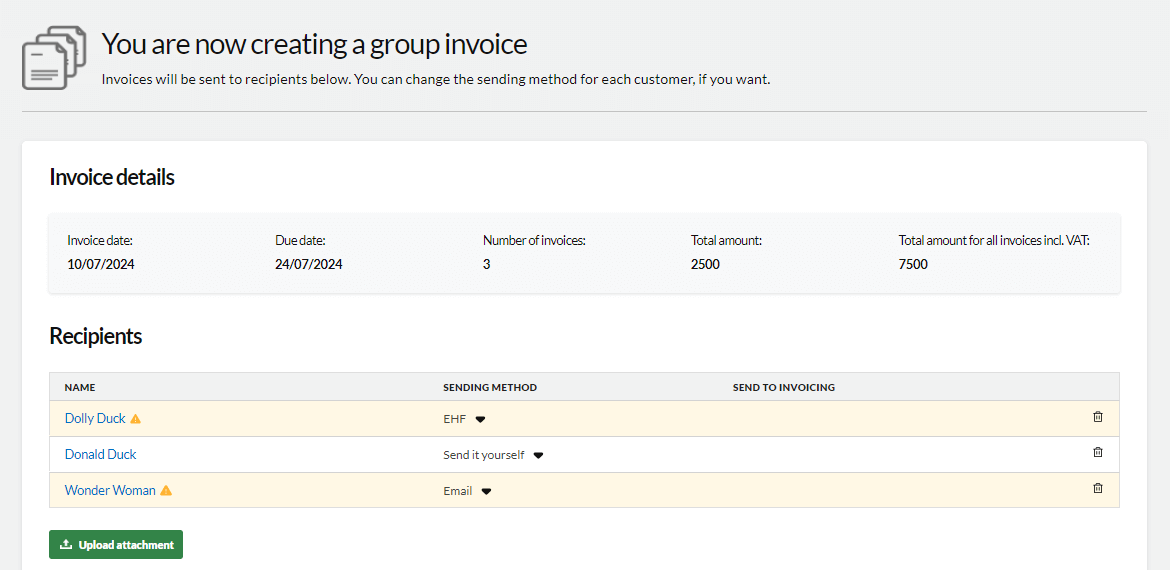
Conta pre-selects the shipping method you have entered for each individual customer. You can override this by clicking the arrow next to the sending method and choosing another.
Each individual member of the customer group will receive a unique invoice with a unique invoice number. If you have a KID on the invoice, each customer will also receive a unique KID number so that the payments are automatically registered in the accounts.



