Automatic follow-up of unpaid invoices
Activate automatic follow-up of unpaid invoices and save time! You can choose between sending a new invoice, sending a reminder or sending directly to debt collection.
Activate automatic follow-up of unpaid invoices and save time! You can choose between sending a new invoice, sending a reminder or sending directly to debt collection.
To switch on automatic invoice follow-up, go to the menu and select SETTINGS (cogwheel) > INVOICE/SALE > AUTOMATIC FOLLOW-UP.
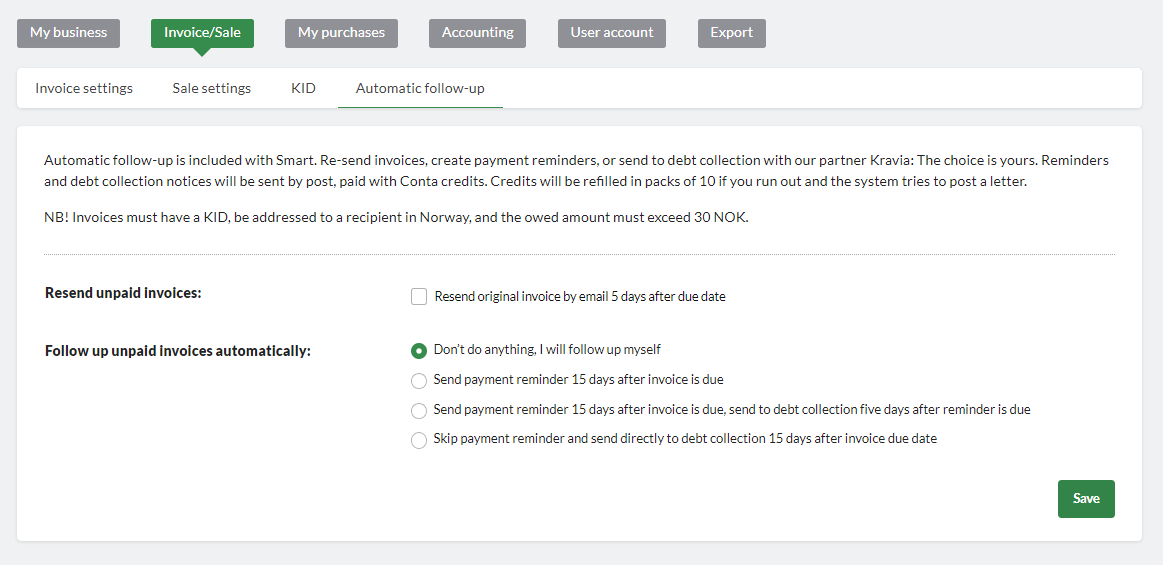
From this page, you can choose whether or not you want Conta to follow up unpaid invoices automatically to save you time.
Note that automatic follow-up requires you to have the Smart subscription and only works on invoices that were both sent with a KID number, and have more than NOK 30 remaining.
Explanation
Resend unpaid invoices
Here you tick whether you want Conta to send the unpaid invoice again five days after it is due.
Follow up unpaid invoices automatically
Here you choose whether Conta should follow up unpaid invoices with reminders or debt collection.
You decide for yourself whether you only want to send a reminder, first send a reminder and then debt collection, or go directly to debt collection.
The reason why it says 15 days in all cases is because it is the first day after the due date when you can claim a dunning fee and interest on the dunning/collection notice.



