Adding old invoices from other programs
If you have used invoice programs other than Conta, you can upload old invoices to get the correct numbers in reports and statistics.
If you have used invoice programs other than Conta, you can upload old invoices to get the correct numbers in reports and statistics.
Before you get started, it’s a good idea to import the customers from the other program by uploading a CSV file with customer data from the other system. You do this under CUSTOMERS > CUSTOMER IMPORT from the top menu.
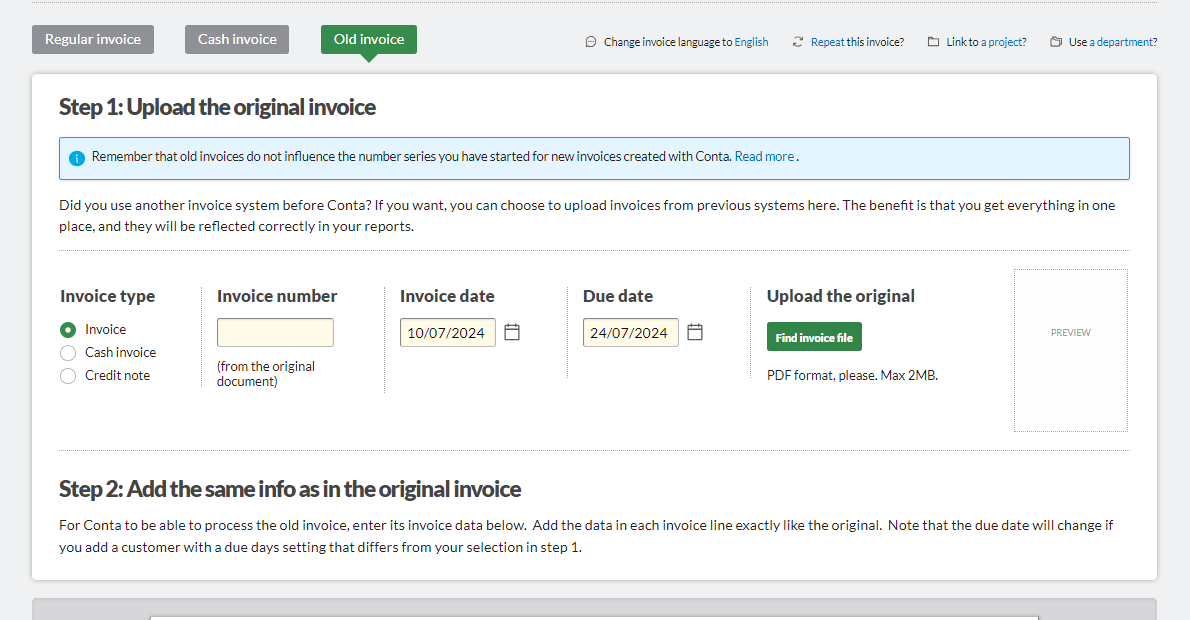
- Select OLD INVOICE as the invoice type when creating a new invoice.
- All the information you enter in the invoice must be the same as in the original invoice, including every item line. Otherwise, reports and VAT return will not be correct.
- The invoice type must also be the same as the original. You can choose invoice, cash invoice or credit note.
Upload the old invoice in its entirety as a PDF file. Click on FIND THE INVOICE FILE to upload.
If your last old invoice is number 1019, you must enter in the settings that the invoices in Conta should start at number 1020. You can then enter old invoices with numbers 1019 and below. If you enter 1921 as an old invoice, the next Conta-generated invoice will not be 1922. The next Conta invoice only relates to the number row that starts with the number in the settings.
When the old invoice has been saved, you can find it again in the invoice list and register it as paid in the usual way. In the invoice details, you can also create a credit memo, send reminders, debt collection notices or take the invoice to debt collection with Kravia. You can even resend the invoice to the customer.



