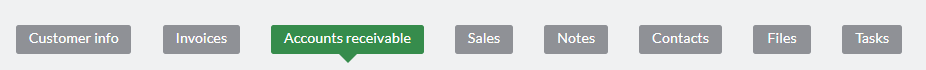Advances on Assignments in Conta
Should you request an advance for an assignment you are going to carry out? This is how you do it in Conta.
Should you request an advance for an assignment you are going to carry out? This is how you do it in Conta.
Sometimes it may be desirable for companies to secure an advance in order to run projects more safely and efficiently. There can be many reasons why you want to ask for an advance on an assignment from a customer. One of the reasons could be, for example, that you need the money to finance the production of the product or service that you will deliver.
See also: When can you invoice in advance?
1. Ask for an advance
The first thing you need to do is contact your customer by email and ask them to make an advance payment to your company’s account. It could be, for example, that you want the customer to pay NOK 5 000 in advance for an order that costs NOK 20 000.
When the customer has paid, you must post this in Conta. You can post it like this:
- Debit 1920 and credit 2900.
- Enter the name of the company as description.
Do you need some help with which accounts to use in the accounts?Use our account help for free →
2. When the mission is finished
When you have finished the assignment, you must create an invoice for the amount for the entire assignment. Here you create an invoice in the same way as you would normally do, but you must inform the customer to only pay the remaining amount. For example, if the customer has paid in NOK 5 000 of NOK 20 000, the customer must now pay the remaining amount of NOK 15 000.
See also: How to create a new invoice
3. When the payment comes in
When the customer has paid, and the payment enters your company’s account, the payment will be registered in Conta.
Finally, you need to find the customer in Conta and select customer ledger to connect the three steps we have gone through here, so that it goes to zero.
How to find customer accounts in Conta: Go to INVOICE > CUSTOMERS > CUSTOMER CARD > ACCOUNTS RECEIVABLE.