Add workplace
When using Conta’s payroll system, it’s important to incorporate all the relevant workplaces within your company to enable payroll processing for employees at different locations. Here’s the procedure for adding workplaces.
When using Conta’s payroll system, it’s important to incorporate all the relevant workplaces within your company to enable payroll processing for employees at different locations. Here’s the procedure for adding workplaces.
When you start using Conta’s payroll system, you’ll need to add the company for which you’ll be processing payroll. This can be accomplished using the search function within the system. Conta retrieves all pertinent company information from the Brønnøysund registers.
If the company has several workplaces, i.e. locations, they will automatically be picked up when you add the company.
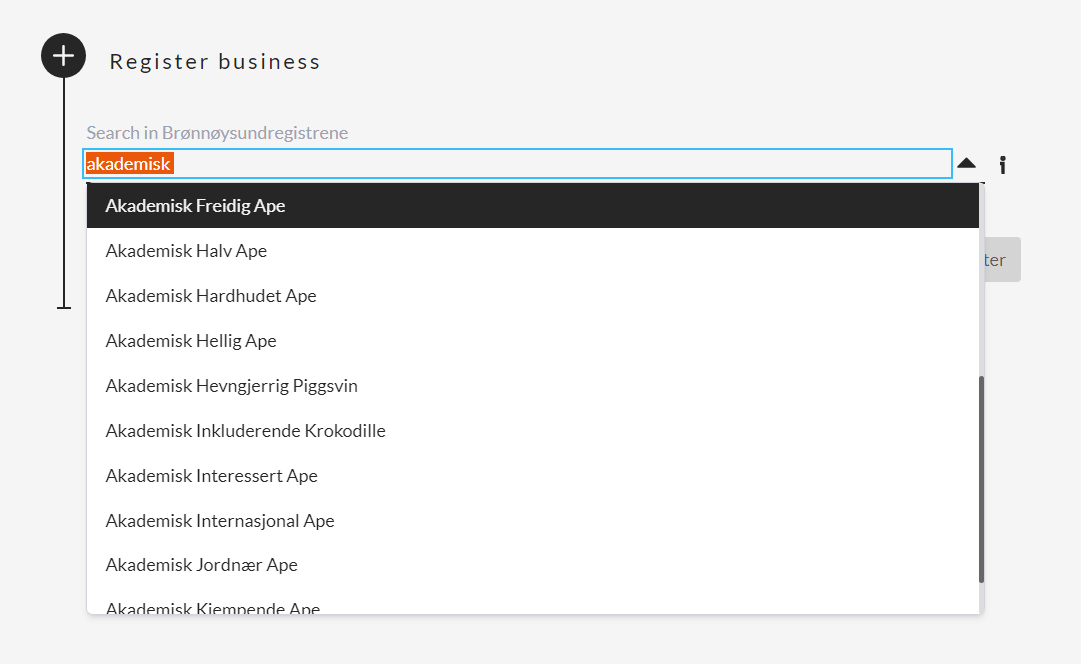
Register new workplace
If you’re establishing a new department or workplace at a different address, it’s crucial to initially update the pertinent details in the company’s Brønnøysund registers.
Once the new workplace has been established, you can include it in the system by navigating to ⚙️ > UPDATE BUSINESS.
The system will automatically retrieve the relevant information regarding the new workplace from the Brønnøysund registers.
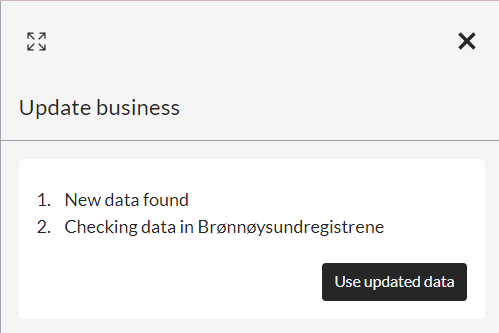
Remove or close down a workplace
As long as a workplace is registered in the Brønnøysund registers, it will be visible in the overview. You have the option to designate the workplace as «inactive» if it’s not currently in use or if you do not intend to process payroll for it using this program.
To make a workplace inactive, follow these steps: Go to the COMPANY section and choose the relevant workplace. Click the switch next to «Active» to change the status to inactive. You’ll notice the switch appear grey, indicating that the workplace is now inactive.
Once designated as «inactive,» the workplace will be displayed as such in your account, preventing any payroll operations from being executed for this specific workplace.
In the event of permanently closing down a workplace, it is essential to register this update in the Brønnøysund registers. Conta automatically updates the information regarding the company and its workplaces when you access ⚙️ > UPDATE COMPANY.
Get started with payroll


