Bank Integration – online banking with Conta
With bank integration from Conta, you can connect to your bank and pay bills directly from the accounting software without having to log in to your business bank every time.
You can view an overview of your banking activities on the bank dashboard, which you can access from the top navigation menu under MY BUSINESS and selecting ONLINE BANKING.
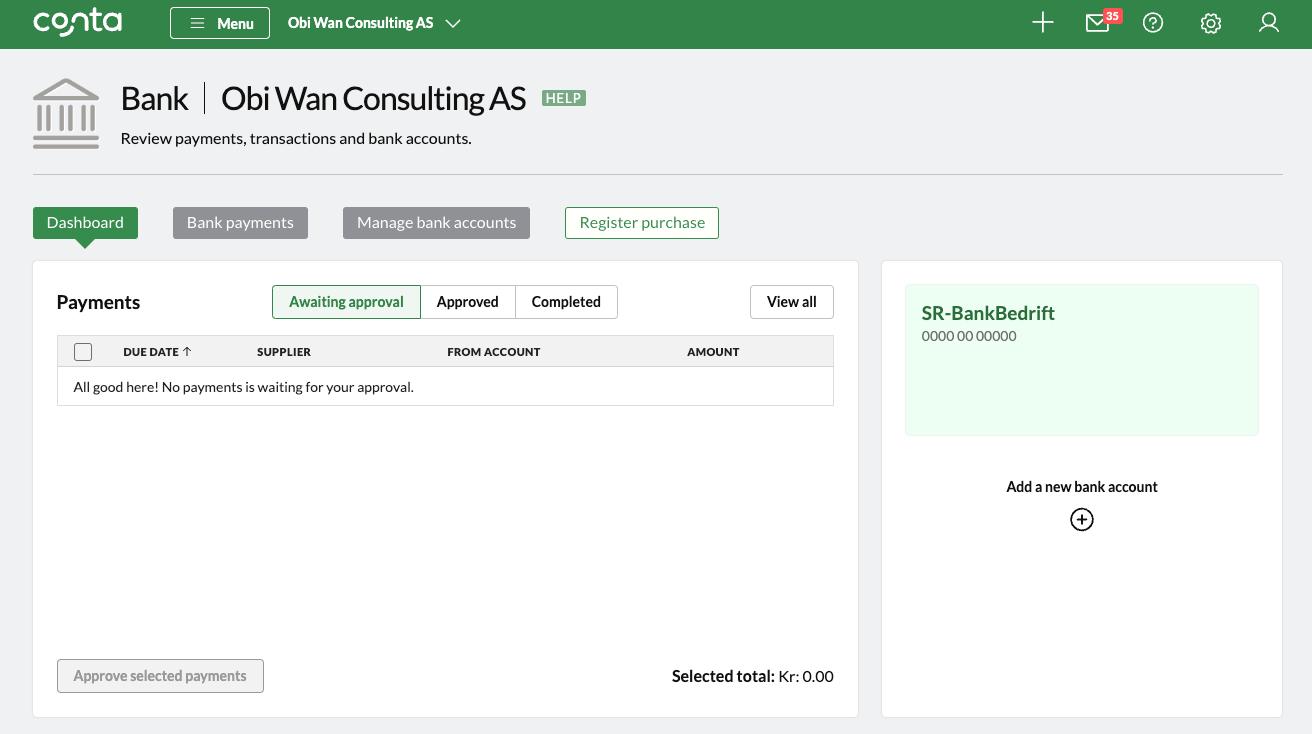
How to Activate Bank Integration
The easiest way to get started is to choose «Pay with Conta» as the payment method when registering a purchase in your accounting. Or if you prefer, you can activate Online Banking any time by going to SETTINGS > MY PURCHASES.
You will then be guided through a process where you need to verify your identity with BankID and sign an agreement with our banking partner ZTL.
During this step-by-step process, you will need to provide some information about the company in accordance with the anti-money laundering law.
The information you must provide includes:
- Company information
- Ownership and roles
- Contact information
- Mandatory questions about the company (for example, are any of the owners considered politically exposed persons (PEPs), and will the company transfer money abroad?) Once you are finished, you will be taken back to Conta.
Approving Payments
If you have paid bills in online banking before, the process of paying bills from Conta is quite similar. But now you don’t need to log in to online banking!
The bank integration becomes especially useful if you have also activated EHFs. This will enable you to receive electronic invoices directly, with bookkeeping and actual payment just a few clicks away from there.
Whenever you register a new purchase, you will have the option to select «Pay with Conta» as the payment option for the purchase at the bottom of the page.
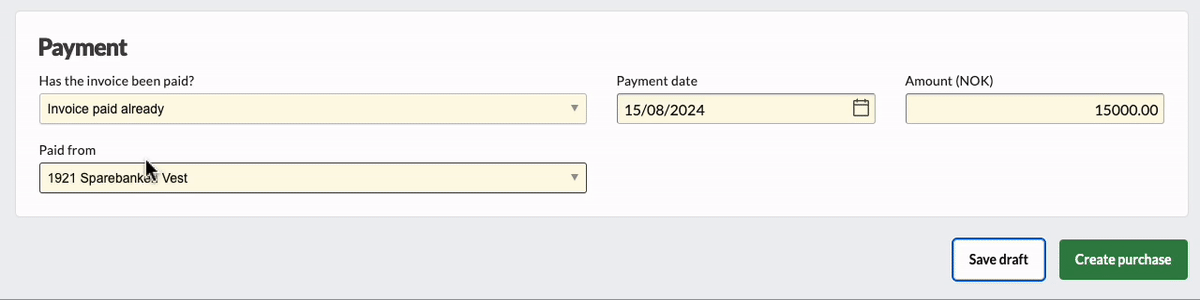
If you choose this as the payment method, the payments will be queued for approval under PENDING APPROVAL on the bank dashboard.
When you approve the payments, they will be paid from the bank account you selected, with the due date you specified earlier. To approve payments, you must confirm with BankID.
After an invoice is paid, it will appear under the COMPLETED tab.
Which Banks Are Supported?
In addition to our partner Sparebanken Møre, Conta is also integrated with most banks that offer business accounts. See the updated list of banks we support for bank integration here. A business account is required to make use of Online Banking with Conta.
What if I have multiple accounts with multiple banks?
On the home page, you will see «live account information» from the bank account you have linked with Conta. If you have multiple bank accounts connected with Conta, you need to go into the bank account settings and activate the one you want to display on the home page.
The settings are only visible at the user level, meaning that if there are multiple users associated with this account, only the user linked to the bank and has access to the bank account will see this when it is activated.



