Create recurring invoice
If you have customers who you invoice on a regular basis, it is easier to set invoices on repeat than to create a new one each time.
If you have customers who you invoice on a regular basis, it is easier to set invoices on repeat than to create a new one each time.
You choose whether the invoice should be repeated at the same time you create the invoice. Click on «Repeat this invoice?» at the top right above the invoice editor, and you will get a dialog window:
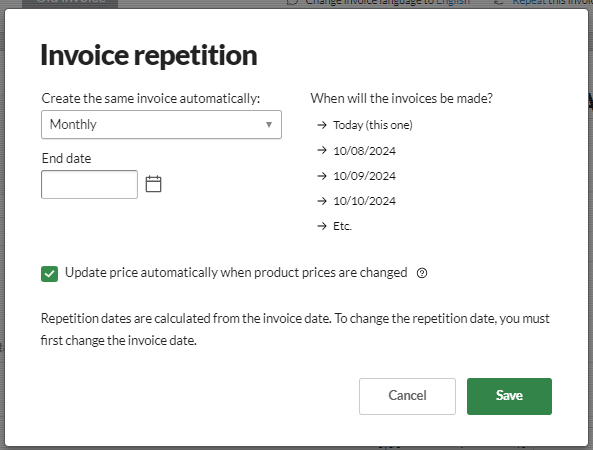
This is how repetition works
Future invoice dates will always be based on the first invoice date. If you send a rent invoice on the 1st of each month, you must therefore send the first invoice on that date.
As long as the repetition is active, the customer will receive the invoice using the shipping method you first used. If you choose email, the customer will receive it as an email each time.
If you use the accounting program, you can send invoices by e-mail without paying extra. Sending EHF invoices is included in the Smart subscription, but note that you have to buy Conta credit to send e-mail and EHF in some subscriptions.
If you chose PRINT YOURSELF, you must do this every interval, and send it yourself.
Recurring invoices are displayed in the invoice list with a quick icon in the «details» column indicating that the invoice is recurring, and you can click on it to easily end the repetition.
The time slots you can choose from are:
- Every week
- Every 14th day
- Each month
- Every 2nd month
- Every quarter
- Every six months
- Each year
Turn off repetition
We recommend entering the end date to the date you have agreed with the customer, for example according to the duration of the contract. You do this in the dialog window that appears when you choose to repeat the invoice, under END DATE. If you have not entered an end date, it is still easy to cancel the repetition.
The easiest way to cancel the repetition is to find the recurring invoice in the invoice list under the menu item «Recurring», and click on the quick icon for repetition on the far right. Confirm that you are stopping the repetition in the dialog window that appears.
IMPORTANT: A recurring invoice from a department will still be sent from that department even if you downgrade to the Standard subscription. Departments are functionality that is included in the Smart subscription.
You can also go to CUSTOMERS, and then find the most recent invoice that has been repeated. In the invoice details, you can now turn off the repetition by clicking on TURN OFF.



