Register payment manually
If you do not use a KID number, you must register payments manually as customers pay.
If you do not use a KID number, you must register payments manually as customers pay.
When you see that an invoice has been paid in your online bank, you can find the invoice from the invoice list. Click the + icon in the DETAILS column on the far right of the list to register the payment.
Make sure you enter the correct payment date. It should be the same as the payment date on your bank statement. In this way, the basis for statistics, reports and VAT statements is completely accurate. If you also use Accounting, the bookkeeping will be correct there as well.
You can also click on the invoice details and register the payment there. If so, you can click on the REGISTER PAYMENT button.
Delete payment
Made a mistake? Go to the invoice details and find DELETE PAYMENT.
Automatic with KID number
On invoices with KID, the payment is automatically registered, shortly after it enters the bank account. To receive automatic payments with KID, you must upgrade to the Smart subscription.
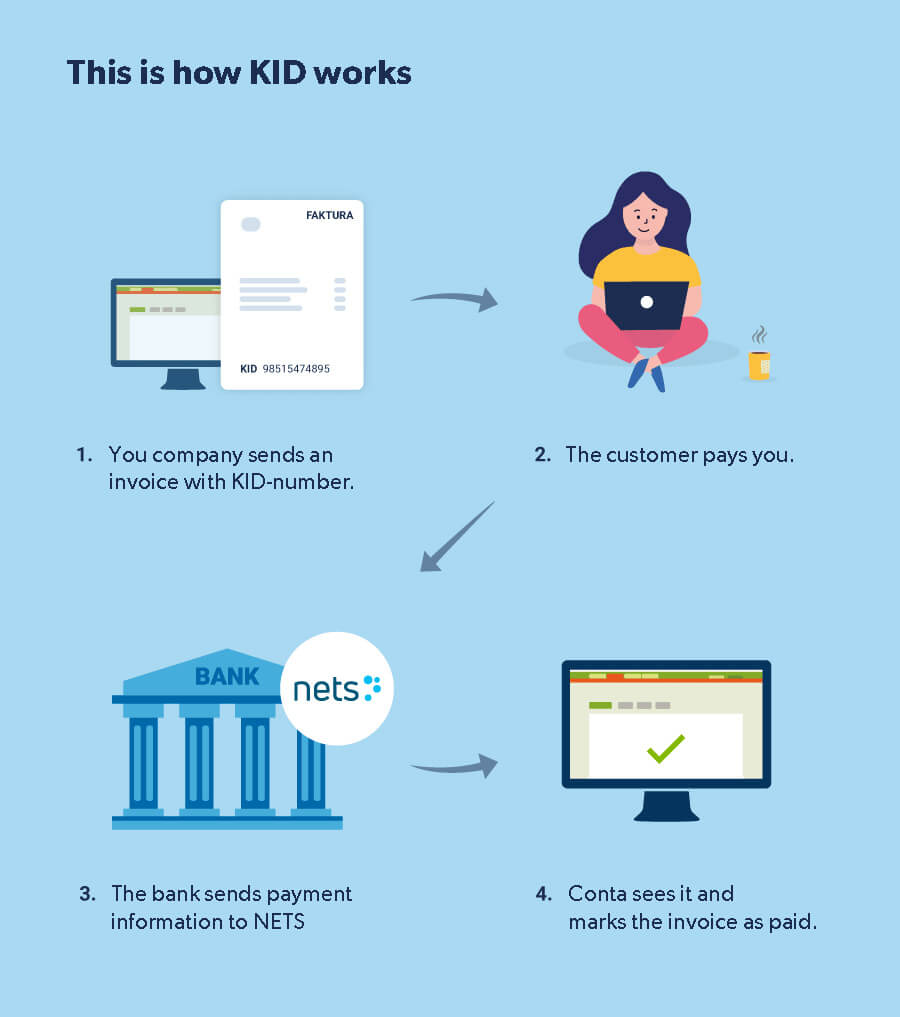
Read more: How KID works.



