Invoice settings
In the invoice settings, you can change the type of standard information that appears on your invoices, in addition to the standard due date and method of delivery.
In the invoice settings, you can change the type of standard information that appears on your invoices, in addition to the standard due date and method of delivery.
You can find your invoice settings under SETTINGS in the top menu and then under the Invoice/Sale tab.
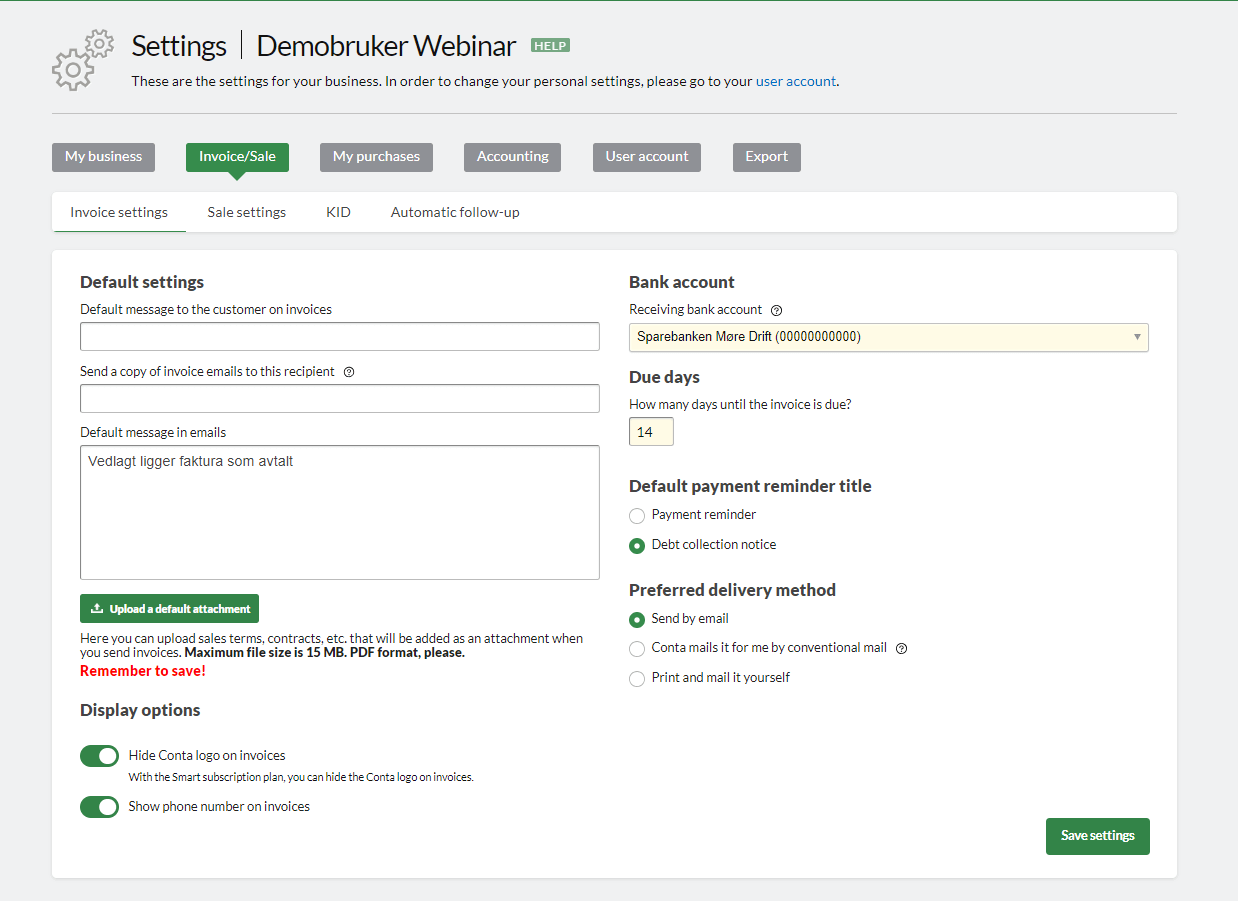
Note that some of the settings here can be overridden by corresponding settings in departments and projects, if you have a Smart subscription and use projects and/or departments.
The text in the message fields can be edited along the way and that you will always be offered to remove a standard attachment that has been added to the settings before you send out an invoice. Days to maturity can be overridden for each individual customer in the customer cards, but not on the invoice itself.
Due days
DUE DAYS determines how many days the customer will have to pay the invoices, and it will appear on the invoices you create. The default setting in Conta is 14 days. You can override this every time you create a new invoice.
You can also choose which bank account should appear on the invoices. Go to your bank account settings to add or remove bank accounts.
Default attachment
DEFAULT ATTACHMENT is useful in situations where you always want to attach a document to all the invoices you send out. An example could be an imposed withdrawal period form for online shopping, or license conditions for photo services. Then you just upload a PDF file, and then it will be included in all future invoices. If you only want to attach the PDF to certain invoices, you can tick the UPLOAD A DEFAULT ATTACHMENT checkbox when you send the invoice.
Preferred delivery method
If you have a preferred method other than e-mail to send the invoices, you can also select that under PREFERRED DELIVERY METHOD.
Hide logo?
Invoice by e-mail is a payment service in the Intro subscription, but is included when you also subscribe to the accounting softwares. You can also hide the Conta logo on your invoices by ticking the checkbox for this.
If you have the Intro subscription and try to untick this box, you will be offered to upgrade.



