Change position and employment conditions
To modify positions and employment relationships in Conta’s payroll system when an employee changes their role or departs the company, follow these steps.
To modify positions and employment relationships in Conta’s payroll system when an employee changes their role or departs the company, follow these steps.
Navigate to EMPLOYEES and select the specific employee for whom you wish to make changes to the position. You can make adjustments to the position in the following scenarios:
The employee starts a new position
If the employee assumes a new position within the company, it is crucial to add an end date to the previous position and create a new entry for the updated role.
To accomplish this, locate the previous position in the employee’s profile and choose the option «Enter end date.»
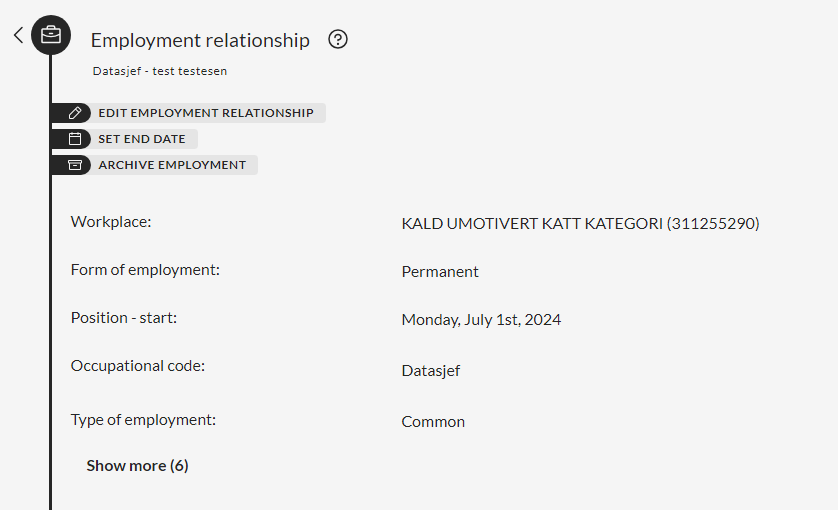
To add the new position, go to the profile for the employee, and choose «add employment relationship».
You are required to include the old position in the a-melding until the designated end date. Once this date is reached, the position should no longer be reported to Altinn.
During payroll processing, the positions from the previous payroll run are automatically fetched. Therefore, when an employee transitions to a new position, you need to eliminate the previous position and add the new one to the payroll run.
To accomplish this, navigate to the SALARY RECIPIENTS section in the payroll run and select «Remove from payroll run» or «Add to payroll run» as appropriate.
In instances where an employee changes positions between pay periods, you must issue a notification for the employee with both positions during the relevant period.
The employee leaves the company
If the employee stops working for the company, go to EMPLOYEES, select employee and position and then «Enter end date».
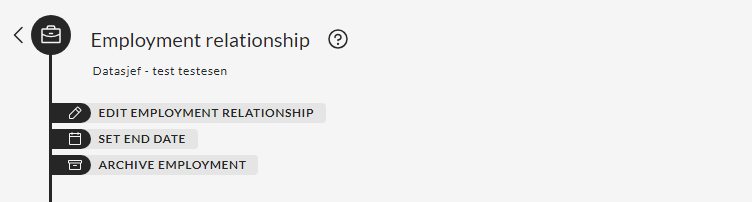
It’s important to submit a-melding for the employee up until the designated end date. Once the end date is set, making changes to the employee within Conta becomes impossible. After the end date has passed and the relevant information has been reported, you can archive the employee from the system by selecting «Archive employee.»
Delete position entered in error
If you have entered the wrong position, for example the wrong job title, you can delete this. Go to EMPLOYEES, select the employee for whom you have entered the wrong position and open the new position.
Select «Edit relationship status» from the menu, and edit «Occupational code».
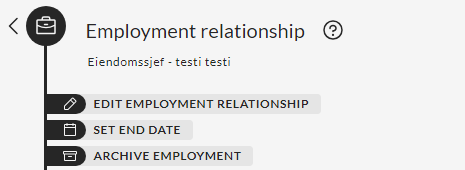
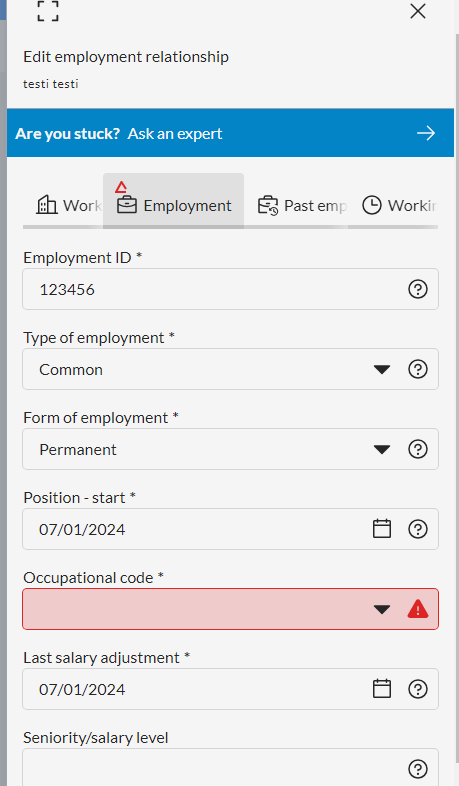
Archiving a position is only feasible if it has not been reported to Altinn via the a-melding, or if all a-meldinger containing the position have been canceled.



