How to add paylines
When processing payroll, you have the option to include additional payroll lines. Here’s a detailed explanation of how to do it.
When processing payroll, you have the option to include additional payroll lines. Here’s a detailed explanation of how to do it.
Do you employ individuals on an hourly basis, commission-based pay, weekend allowances, or offer bonuses and overtime compensation? If so, it’s essential to incorporate additional lines during the payroll run.
Adding a line allows you to insert custom pay lines specifically tailored for this particular pay cycle, typically addressing variables that vary from month to month.
To include these lines, you’ll need to initiate a payroll run.
How to add lines
Start a regular payroll run. Follow the six steps in the payroll process. In step number 4, you can add lines when selecting wage earners.
Press SALARYLINES and then ADD as in the example here:
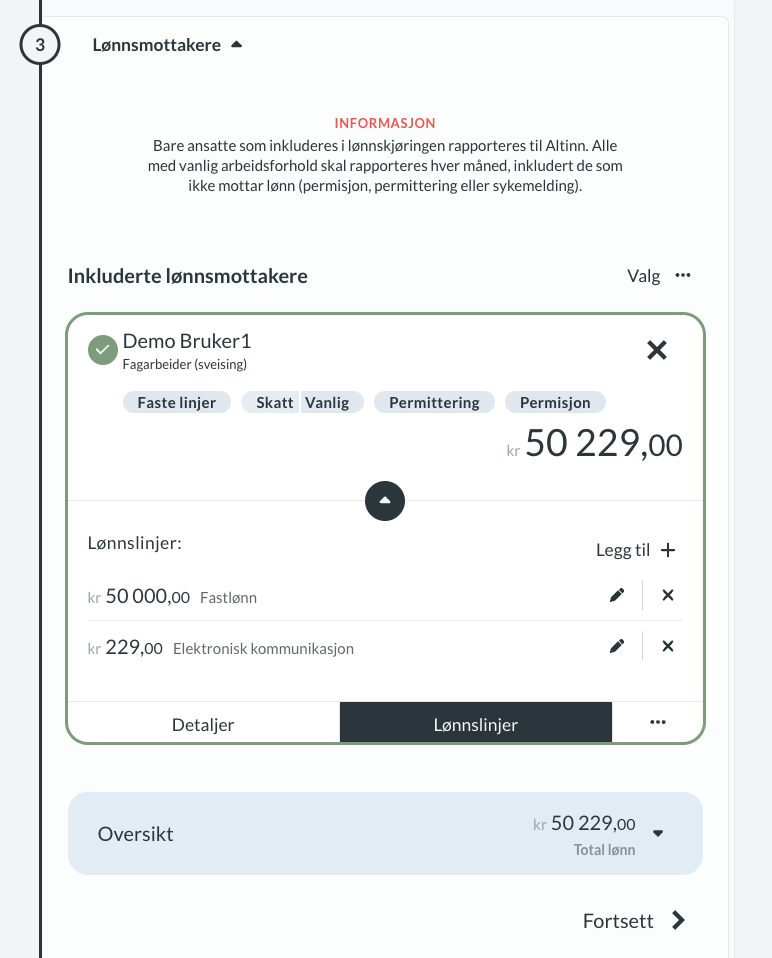
You can now specify the type of wage component involved. This could include vacation pay, overtime, weekend allowances, bonuses, or benefits like mobile phone provision or insurance.
After selecting the type of wage component, you’ll fill in the necessary information before clicking «Create Pay Line.» This action will integrate the pay line into the payroll and ensure its visibility on the pay slip as well.



