Send annual reports to employees
All employers are required to provide employees with an annual report detailing their salary, tax, and holiday pay from the previous year before the 1st of February annually.
All employers are required to provide employees with an annual report detailing their salary, tax, and holiday pay from the previous year before the 1st of February annually.
This report serves as a comprehensive overview of the employee’s earnings, tax contributions, and holiday pay over the past year. It serves as the foundation for the employee’s tax return, and it’s mandatory for the employer to distribute it before the 1st of February each year.
See all deadlines for entrepreneurs.
In Conta’s payroll system, this annual report is commonly referred to as a compilation report or an annual report and is accessible through the ANNUAL REPORT section.
Send annual report
To dispatch the annual report to employees using Conta, navigate to REPORTS > ANNUAL REPORTS. From there, select the specific department and the desired year for viewing the annual reports.
At this section, you’ll find a comprehensive overview of the company’s employees. You have the option to either download the reports or send them directly from the system.
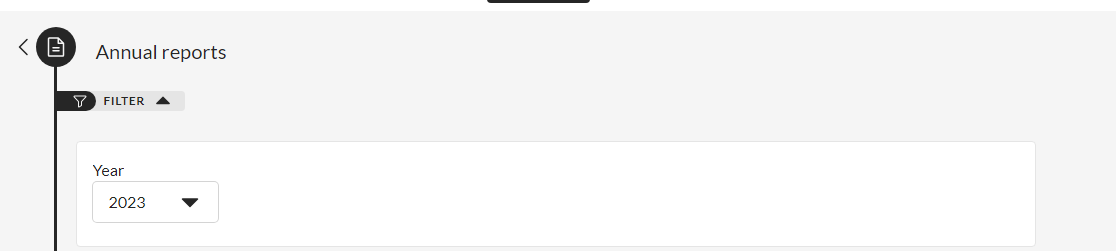
I have used Conta’s payroll system for part of the year, what do I do?
If you’ve used Conta’s payroll system for only part of the year, you must generate an annual report from both systems if there was a transition between salary systems during the year.
The annual report from Conta is created as previously outlined and distributed to the employees. Additionally, you must provide them with the annual report from the previous system for the respective time period.



