Send an invoice
In Conta, you can send invoices in several different ways, depending on what you and possibly the customer agree or prefer.
In Conta, you can send invoices in several different ways, depending on what you and possibly the customer agree or prefer.
Invoices in Conta can be sent in the following ways:
- As EHF, eFaktura or e-mail from the system (requires that you have Conta credit in some subscriptions)
- Conta posts it for you as letter post
- By downloading a PDF of the invoice that you can send as you wish
*) Standard and Smart subscribers can send unlimited e-mail invoices and with Smart you can also send and receive EHF invoices at no extra cost. Upgrade in your settings in Conta
After you have created an invoice and clicked «Continue» you’ll be given the option to choose your preferred method of sending the invoice.
NB! Once the invoice has been created, you cannot make changes to its content. If something is wrong, for example the address, amount or VAT, the authorities require you to create a credit note to zero out the invoice from the accounts.
TIP! If you choose to print and send in the post yourself: To make the PDF have the full size of the sheet, you must not select «fit the printout» or «fit to page» or the like, but rather choose manually that it should be 100% size.
Send by email
We save every invoice you create in Conta in the cloud as a PDF file for free. This file is automatically sent as an attachment when you send by e-mail or by EHF from Conta.
You can also attach other files in PDF format by clicking UPLOAD AN ATTACHMENT. Examples of such attachments can be cancellation period forms for private customers, or terms of purchase. If you have several attachments, you must first merge them into one file. For example, use Adobe Acrobat for this, or a web-based service such as PDF-Merge.
In the invoice settings, you can enter a standard message and/or standard attachment to accompany all e-mails. You do this under SETTINGS (the gear wheel) from the top menu, and the invoice settings under INVOICE/SALES. You can override this every time you send an invoice as an e-mail by editing the message field or removing the check mark on the standard attachment.
Standard and Smart subscribers receive unlimited e-mails at no extra cost.
Send som EHF
Send as EHF
EHF is an electronic way of sending an invoice, and ends up directly in the financial system of the recipient (for example, the accounting program). Only businesses, whether private or public, can send and receive EHF. The recipient must have activated receipt for EHF in their accounting system and thus given consent for them to receive EHF.
If the recipient is not registered, you must use one of the other methods.
When you have the Standard subscription you can buy EHF with Conta credit, while with Smart it is included. You will be told to buy credit when you send the EHF document.
These are the advantages of sending EHF.
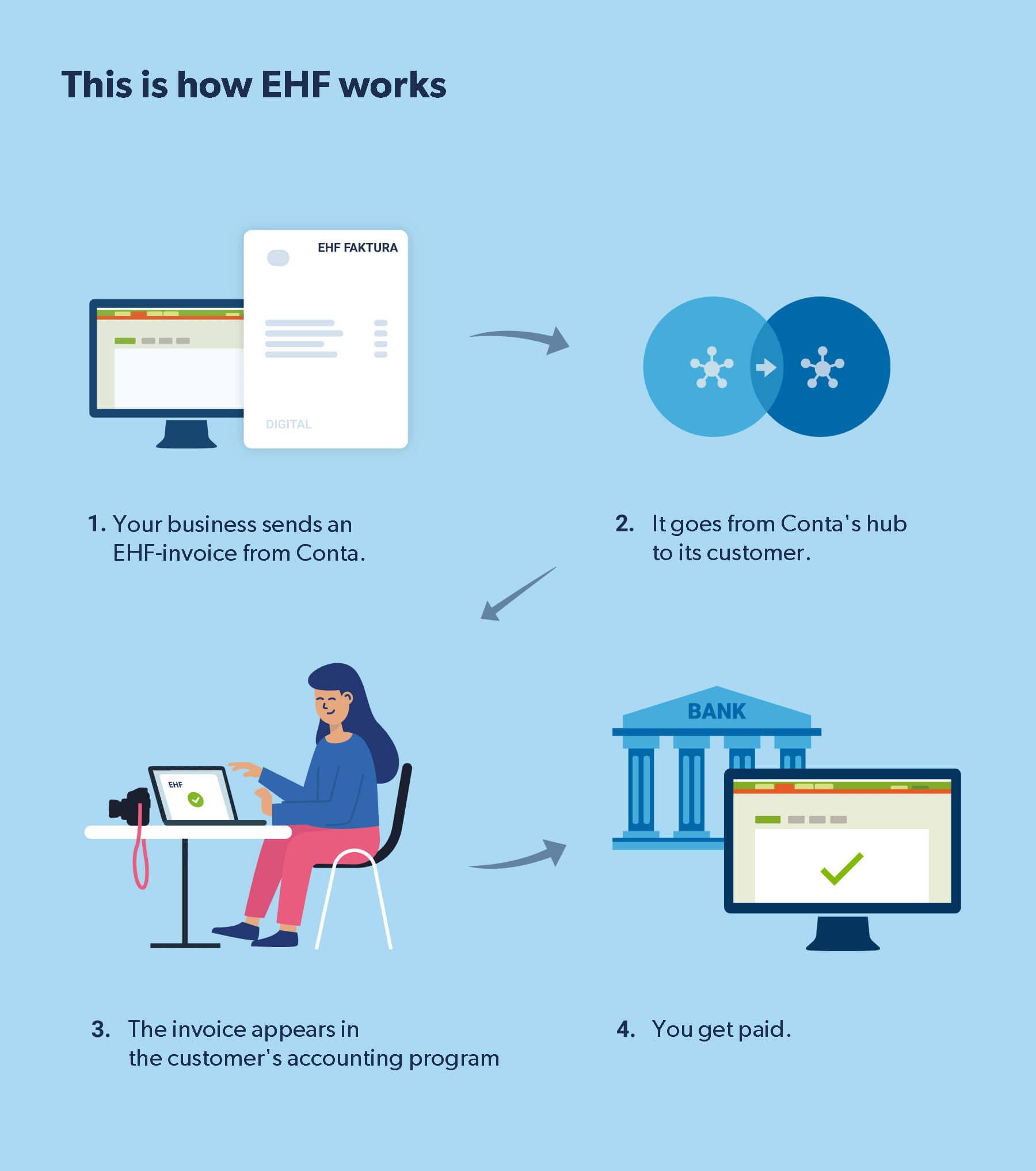
Send as eInvoice
eFaktura is an electronic way of sending an invoice to private customers, so that it ends up directly in the online bank and the Vipps app.
To send the eInvoice, you need the name, email address and telephone number of the customer. The invoicing program retrieves the information of customers who are already on the customer card, and automatically stores the information of new customers.
If the recipient cannot receive the eInvoice, you must send using one of the other methods.
Using eFaktura costs Conta credit. You will be told to buy credit when you send the eInvoice.
These are the advantages of sending as an eInvoice.
Post with Conta
SEND WITH CONTA requires that you either have a valid payment card to hand, have saved one from before, or have already purchased Conta credit for letters.
Print yourself
If you choose this, you will receive a link where you can download the invoice in PDF format. Now you can print it and send it to the customer’s address.



